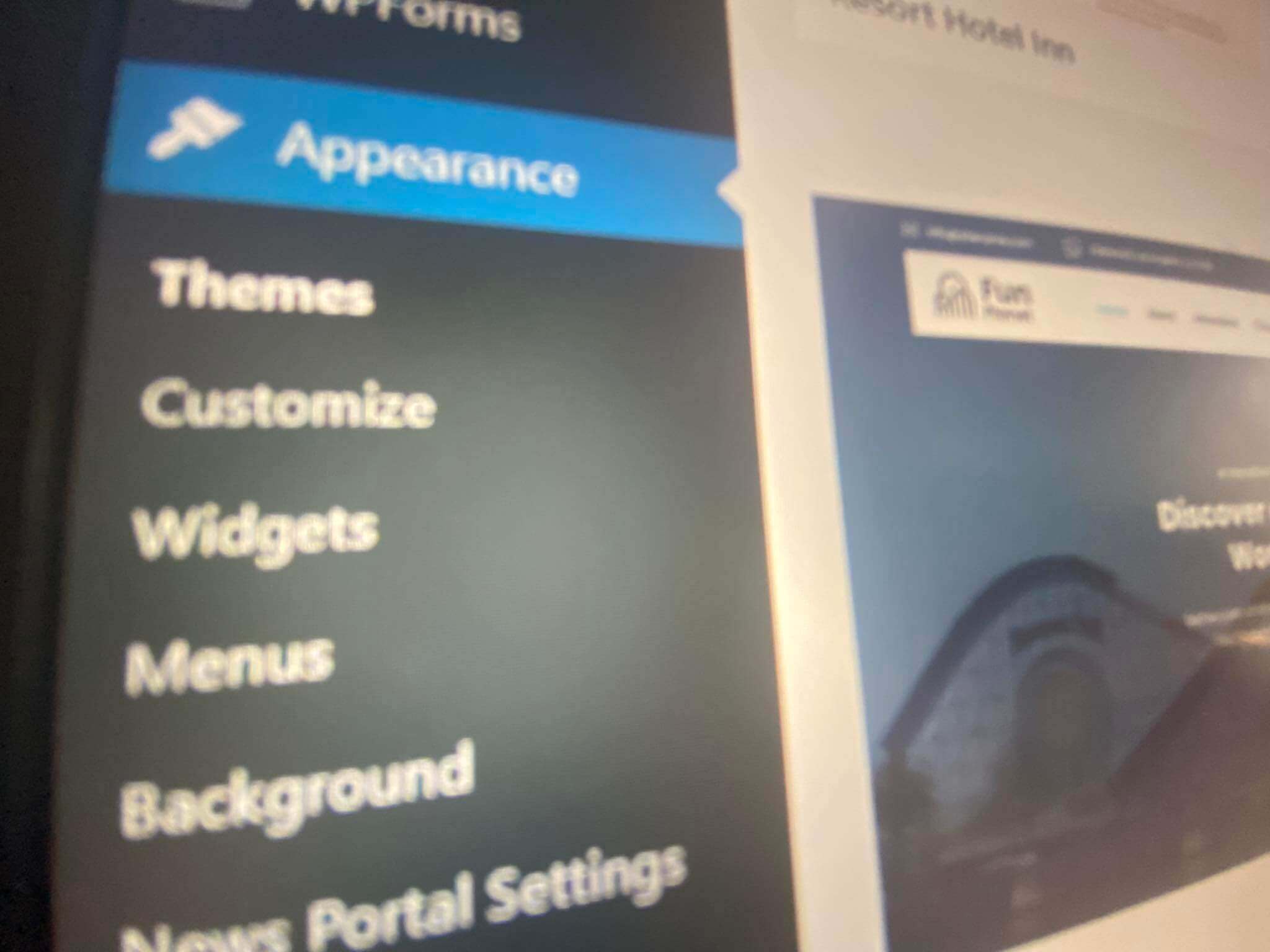Introduction
Choosing the right WordPress theme is crucial for the success of your website. A well-designed theme not only enhances the visual appeal of your site but also plays a significant role in its functionality and user experience. With thousands of WordPress themes available, it can be overwhelming to make the right choice. In this article, we will discuss six important factors to consider when choosing a WordPress theme.
1. Design and Layout
The design and layout of your WordPress theme are the first things that visitors notice when they land on your website. Here are some considerations to keep in mind:
- Visual Appeal: Choose a theme with a design that aligns with your brand and target audience. Look for clean, modern, and professional designs that reflect the purpose of your website.
- Responsiveness: Ensure that the theme is mobile-friendly and responsive, meaning it adapts well to different screen sizes. This is crucial for providing a seamless user experience on smartphones and tablets.
- Customization Options: Look for themes that offer a high degree of customization options. The ability to modify colors, fonts, layouts, and other elements allows you to personalize the theme to match your brand and preferences.
- Layout Flexibility: Consider whether the theme provides multiple layout options to accommodate different types of content, such as blog posts, portfolios, or online stores.
2. Functionality and Features
When selecting a WordPress theme, it’s important to consider the functionality and features it offers. Here are some key aspects to look for:
- Plugin Compatibility: Check if the theme is compatible with popular WordPress plugins that you may need for specific functionalities, such as contact forms, SEO optimization, e-commerce, or social media integration.
- Page Builders: Consider whether the theme is compatible with popular page builder plugins like Elementor or Beaver Builder. These tools provide a drag-and-drop interface for easy customization and layout creation.
- E-commerce Support: If you plan to run an online store, ensure that the theme supports popular e-commerce plugins like WooCommerce and provides dedicated features for product listings, shopping carts, and payment gateways.
- SEO-Friendliness: Look for themes that are built with SEO best practices in mind. A well-optimized theme can contribute to better search engine rankings and improved visibility for your website.
3. Performance and Speed
Website performance and speed are critical for user experience and search engine rankings. Consider the following factors when assessing a theme’s performance:
- Page Load Time: Choose a lightweight theme that doesn’t add unnecessary code or scripts, resulting in faster loading times.
- Code Quality: Opt for themes built with clean and optimized code. Well-coded themes are more likely to be efficient and perform better.
- Browser Compatibility: Ensure that the theme is compatible with popular web browsers to provide a consistent experience for all visitors.
- Caching and Optimization: Some themes include built-in caching and optimization features, which can further enhance the performance of your website.
4. Support and Updates
Reliable support and regular updates are essential for a WordPress theme. Consider the following aspects:
- Documentation and Support: Check if the theme comes with comprehensive documentation and offers reliable support channels, such as a support forum or ticketing system.
- Theme Author Reputation: Research the reputation of the theme author or company. Look for themes developed by reputable and established authors who actively maintain and update their products.
- Update Frequency: Ensure that the theme receives regular updates to address any security vulnerabilities, compatibility issues, and to introduce new features.
- User Reviews: Read user reviews and ratings of the theme to get insights into the experiences of other users.
5. Security and Code Quality
Ensuring the security and code quality of a theme is essential for the long-term success of your website. Consider the following factors:
- Theme Source: Download themes from reputable sources such as the official WordPress Theme Directory or trusted theme marketplaces. Themes from unknown sources may contain malicious code or have poor code quality.
- Security Features: Check if the theme has built-in security features or recommendations to help protect your website from vulnerabilities and attacks.
- Code Review: If you have coding knowledge, review the theme’s code quality to ensure it follows WordPress coding standards and best practices.
6. Demo and User Experience
Before making a final decision, explore the theme’s demo and consider the user experience it offers:
- Theme Demo: Most theme providers offer demos that showcase the theme’s design and features. Explore the demo thoroughly to get a sense of how the theme will look and function on your website.
- Navigation and Usability: Test the theme’s navigation and usability to ensure it provides a smooth and intuitive user experience. Evaluate how easy it is for visitors to find information, navigate through pages, and interact with different elements.
- Performance in Different Browsers: Test the theme’s demo in different web browsers to ensure consistent performance and appearance across various platforms.
Conclusion
Choosing the right WordPress theme requires careful consideration of various factors. By focusing on design and layout, functionality and features, performance and speed, support and updates, security and code quality, as well as the demo and user experience, you can make an informed decision that aligns with your website goals and requirements. Take the time to explore different themes, evaluate demos, and read user reviews to ensure you select a theme that not only looks great but also provides a seamless user experience and supports the growth of your website.