Introduction
cPanel is a popular web hosting control panel that provides a graphical interface and automation tools to simplify website management tasks. It offers a wide range of features and functionalities that make it easier for website owners and administrators to handle various aspects of their hosting environment. In this article, we will explore the key uses and benefits of cPanel.
1. Website Management
cPanel is primarily used for managing websites hosted on a server. It provides a user-friendly interface that allows users to perform various website management tasks, such as creating and managing email accounts, managing domains and subdomains, setting up FTP accounts, managing file and directory permissions, and much more. The intuitive interface makes it easy for even non-technical users to handle these tasks without any hassle.
2. File Management
cPanel includes a file manager that enables users to upload, download, and organize files on their web server. It provides a graphical interface similar to a desktop file manager, allowing users to easily navigate through directories, create new folders, upload files, edit file permissions, and perform other file management operations. The file manager is particularly useful for users who don’t have FTP access or prefer a web-based method for managing their files.
3. Database Management
cPanel provides tools for managing databases, particularly MySQL databases. Users can create, modify, and delete databases, as well as manage database users and assign appropriate permissions. The integrated phpMyAdmin tool allows for easy management and manipulation of database tables, records, and queries. This functionality is crucial for website owners who utilize database-driven applications like content management systems (CMS) or e-commerce platforms.
4. Email Management
cPanel offers comprehensive email management capabilities, allowing users to create and manage email accounts associated with their domain. Users can set up email forwarding, autoresponders, spam filters, and email mailing lists. cPanel also supports various email protocols such as POP3, IMAP, and SMTP, enabling users to access their emails using email clients like Outlook or webmail interfaces like Roundcube and Horde.
5. Security
cPanel includes a range of security features to protect websites and server resources. Users can set up SSL certificates to enable secure HTTPS connections, configure password-protected directories, set up IP address restrictions, and manage security keys for SSH access. cPanel also provides tools for generating and managing backups of website files, databases, and email accounts, ensuring data protection and disaster recovery options.
6. Website Statistics
cPanel offers various tools and statistics programs that provide valuable insights into website traffic and usage. Users can access detailed analytics reports, including information on visitors, page views, referring sites, and more. Popular web analytics tools like AWStats and Webalizer are often integrated into cPanel, allowing users to monitor and analyze their website’s performance and make informed decisions based on the gathered data.
7. Application Installation
cPanel includes an application installer, such as Softaculous or Installatron, which allows users to easily install and manage popular web applications like WordPress, Joomla, Drupal, and many others. With just a few clicks, users can install these applications without any technical knowledge, saving time and effort in setting up and configuring complex software manually.
Conclusion
cPanel is an essential tool for website owners and administrators, providing a user-friendly interface and powerful features for managing various aspects of their hosting environment. From website management and file management to database management, email management, security, website statistics, and application installation, cPanel simplifies and streamlines the management of websites hosted on a server. Its intuitive interface and automation tools make it accessible to both technical and non-technical users, ensuring efficient and hassle-free website management.

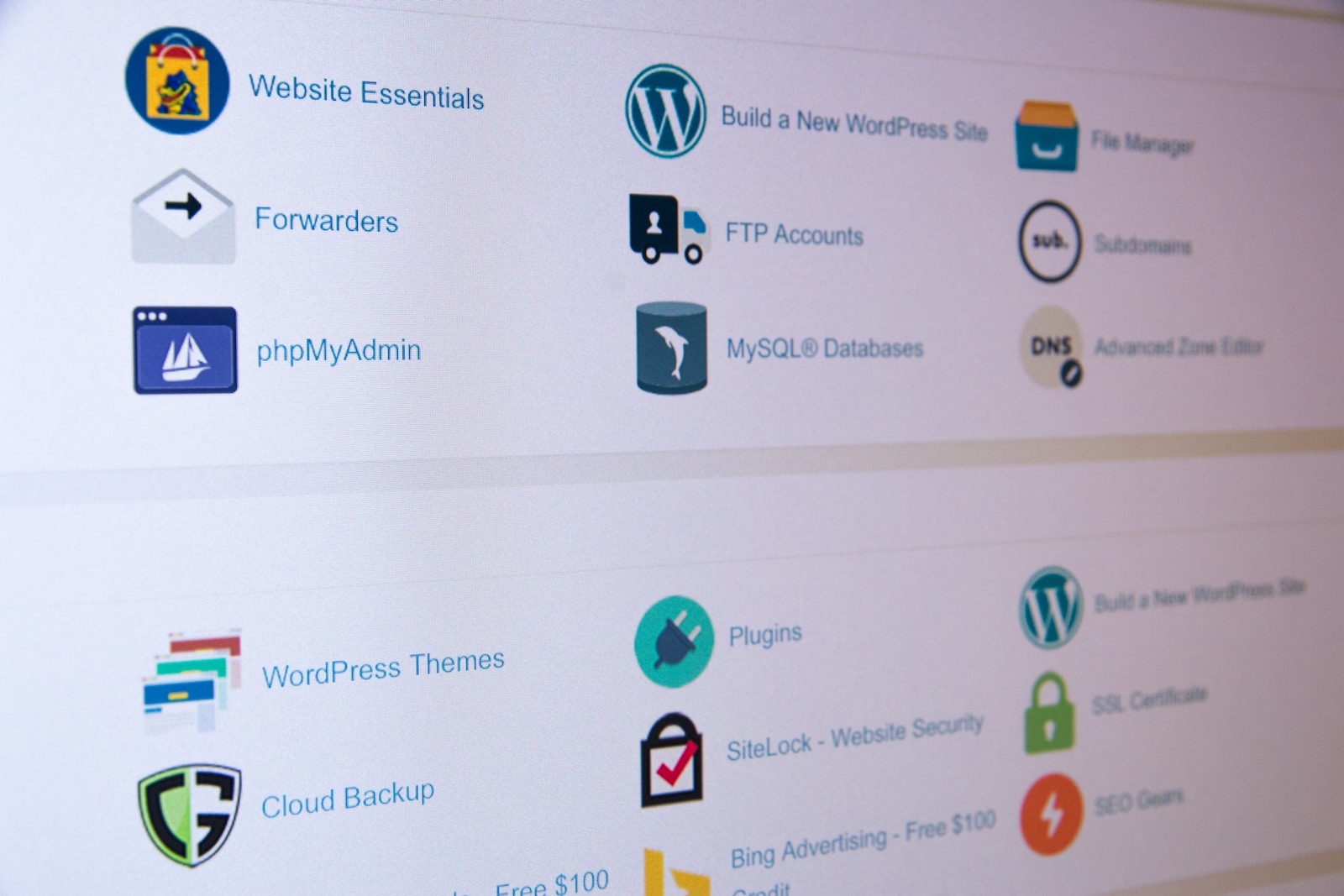







1 thought on “What is cPanel Used For?”