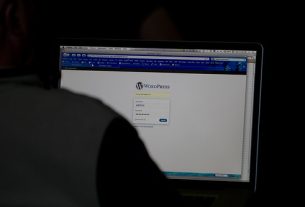Introduction
WordPress remains one of the most popular content management systems (CMS) worldwide, powering millions of websites. However, its popularity also makes it a prime target for hackers and cybercriminals. Despite continuous efforts to improve security, some WordPress sites may fall victim to hacking attempts in 2025. When a WordPress site is hacked, it can be a daunting and stressful experience for website owners. This article will guide you through the process of identifying a hacked site, understanding the potential consequences, and taking the necessary steps to repair and remove hacked content from your WordPress site.
1. Signs of a Hacked WordPress Site
Before diving into the recovery process, it’s essential to recognize the signs of a hacked WordPress site. Here are some common indications that your site may have been compromised:
- Unexpected Changes: If you notice unexpected changes to your website’s appearance, such as new content, unfamiliar links, or altered design elements, it could be a sign of unauthorized access.
- Unusual Traffic: A sudden spike or abnormal increase in website traffic, particularly from unknown or suspicious sources, may indicate a hacking incident.
- Security Warnings: Web browsers and search engines may display security warnings when visiting your site, indicating potential malware or phishing activities.
- Blacklisted by Search Engines: If your site has been blacklisted by search engines like Google, it’s likely due to the presence of malicious content or suspicious activities.
- Unauthorized Admin Access: If you find additional user accounts with administrative privileges that you did not create, your site’s security may have been compromised.
- Unexpected Redirects: Users being redirected to unrelated or malicious websites can be a clear sign of a hacked site.
- Spam Content: Hacked sites may contain spam content, such as spammy blog posts, comments, or links.
If you notice any of these signs, it’s crucial to take immediate action to secure your WordPress site and prevent further damage.
2. Assessing the Impact of the Hack
Once you’ve identified the signs of a hack, the next step is to assess the impact of the attack on your WordPress site. Understanding the scope of the breach will help you determine the appropriate course of action to repair and remove the hacked content. Here are some aspects to consider during the assessment:
- Malware Presence: Determine if malware is present on your site. Malware can be injected into your WordPress files, databases, or theme files, causing various issues.
- Backdoor Entry: Check for backdoor entry points that hackers might have created to maintain access to your site even after you clean it up.
- Stolen Data: Identify if any sensitive data, such as user information or payment details, has been compromised during the hack.
- Search Engine Penalties: Determine if your site has been penalized or removed from search engine results due to malicious content or activities.
- Blacklisting: Check if your site has been blacklisted by security organizations or search engines for malicious behavior.
By conducting a thorough assessment, you’ll have a better understanding of the extent of the damage and the steps needed to recover your WordPress site.
3. Immediate Steps to Secure Your Site
Before proceeding with the recovery process, it’s essential to take immediate steps to secure your WordPress site and prevent further damage:
- Change Passwords: Change all passwords associated with your WordPress site, including your admin account, FTP, database, and hosting control panel.
- Update Software: Ensure that WordPress, themes, and plugins are updated to their latest versions to patch known vulnerabilities.
- Scan for Malware: Run a malware scan using a reputable security plugin to identify any malicious code or files on your site.
- Check User Accounts: Review all user accounts on your site and remove any unfamiliar or suspicious users.
- Limit Access: Restrict access to the WordPress admin area by whitelisting IP addresses or using two-factor authentication (2FA).
- Backup Your Site: Create a complete backup of your WordPress site, including the database and all files, before attempting any recovery actions.
Securing your site first ensures that you won’t inadvertently spread malware during the recovery process and provides a safety net in case anything goes wrong.
4. Recovering Your Hacked WordPress Site
Now that you’ve secured your site and assessed the damage, it’s time to begin the recovery process. Depending on the severity of the hack, you may need to follow one or more of these steps:
Step 1: Clean Up Your WordPress Files and Database
Start by removing any malicious code or files from your WordPress installation. This may involve cleaning up your theme files, plugins, and even the WordPress core files. You can do this manually by reviewing the code, or you can use security plugins that can automatically clean up known malware.
Next, check your WordPress database for any suspicious entries, such as unauthorized users or spammy content. Remove or restore any altered data to its original state.
Step 2: Remove Backdoor Entries
Hackers often create backdoor entries to maintain access to your site even after you clean it up. Look for any unusual or hidden files and directories in your WordPress installation and delete them.
If you’re unsure how to identify backdoor entries, consider seeking assistance from a professional security expert or using security plugins that can help you find and remove them.
Step 3: Change Secret Keys and Salts
Secret keys and salts are cryptographic elements used to enhance the security of data stored in user cookies. Changing them invalidates existing cookies, effectively logging out all users and preventing unauthorized access.
To change your secret keys and salts, you can use the WordPress Salts Generator (https://api.wordpress.org/secret-key/1.1/salt/) to generate new values. Replace the old values in your wp-config.php file with the newly generated ones.
Step 4: Reinstall WordPress Core, Themes, and Plugins
If the hack has severely affected your site, consider reinstalling the WordPress core, themes, and plugins from trusted sources. Use the latest versions available to ensure they are free from known vulnerabilities.
Before reinstalling, make sure to back up your current WordPress installation, so you can restore any essential data or customizations after the reinstallation.
Step 5: Remove Malicious Users and Content
If the hack involved the creation of unauthorized user accounts or the posting of spammy content, delete those accounts and remove the unwanted content from your site. Additionally, you may want to moderate comments and user registrations to prevent further spam.
Step 6: Submit Reconsideration Request to Search Engines
If your site has been penalized or blacklisted by search engines, submit a reconsideration request once you have removed all malicious content and secured your site. The reconsideration request informs search engines that you have resolved the issues and request them to reevaluate your site for inclusion in search results.
Each search engine (e.g., Google, Bing) has its own process for reconsideration requests, so be sure to follow their guidelines accordingly.
5. Preventing Future Hacks
Once you’ve successfully repaired and removed hacked content from your WordPress site, it’s crucial to take steps to prevent future hacks. Implementing robust security measures will significantly reduce the risk of your site falling victim to hacking attempts. Here are some essential security practices:
- Regular Backups: Perform regular backups of your WordPress site, and store them securely offsite. In case of any future hacks, backups will allow you to quickly restore your site to a known good state.
- Security Plugins: Install reputable security plugins that offer features such as malware scanning, firewall protection, and login attempt monitoring.
- Strong Passwords: Use strong and unique passwords for all user accounts and avoid using default usernames like “admin.”
- Two-Factor Authentication (2FA): Enable 2FA to add an extra layer of security to your login process.
- Keep Software Updated: Regularly update WordPress, themes, and plugins to the latest versions to patch security vulnerabilities.
- Limit Login Attempts: Implement login attempt restrictions to prevent brute-force attacks.
- Monitor Site Activity: Use activity logs to monitor user actions and detect suspicious activities.
- Use Secure Hosting: Choose a reputable and secure hosting provider that offers features like firewalls, regular server updates, and backups.
- Disable File Editing: Prevent hackers from modifying your theme and plugin files by disabling file editing from the WordPress dashboard.
By implementing these security practices, you significantly reduce the risk of future hacks and keep your WordPress site safe and protected.
6. Seeking Professional Help
While the steps outlined above can help you recover a hacked WordPress site in many cases, some hacking incidents may be highly sophisticated or involve complex malware. If you encounter challenges during the recovery process or if your site’s security has been severely compromised, seeking professional help from experienced WordPress security experts is advisable.
Security professionals can conduct in-depth security audits, identify vulnerabilities, and implement comprehensive security measures to fortify your site against future attacks.
Conclusion
Dealing with a hacked WordPress site can be a stressful and challenging experience. However, by promptly identifying the signs of a hack, securing your site, and taking the necessary steps to repair and remove hacked content, you can successfully recover your WordPress site and prevent future hacking attempts.
Remember that preventing hacks is as important as recovering from them. Implement robust security practices, keep your software updated, and regularly back up your site to ensure it remains safe and secure. With a proactive approach to security, you can maintain the integrity of your WordPress site and protect it from evolving threats in 2025 and beyond.