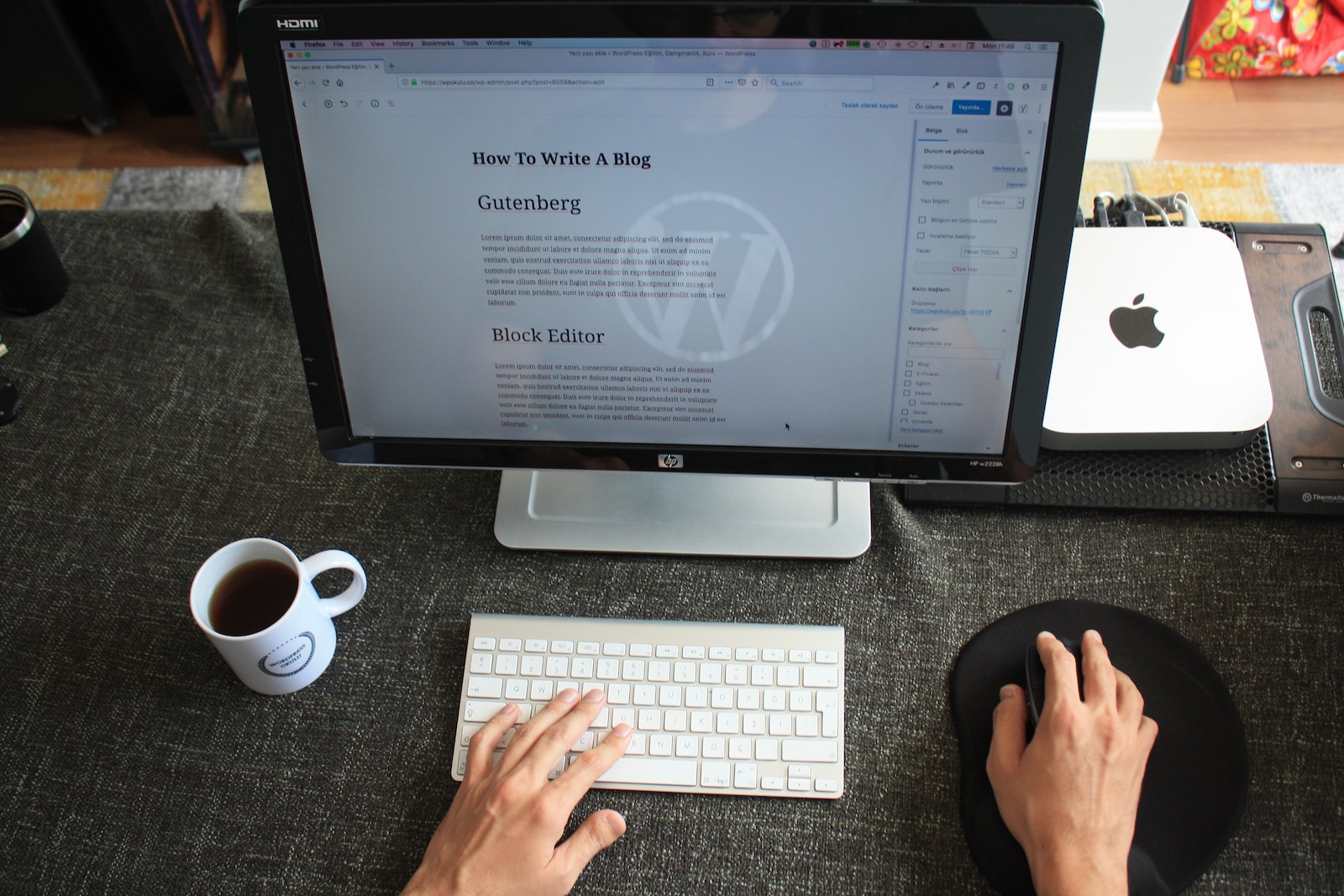Abstract: The introduction of the Gutenberg editor marked a significant shift in the way WordPress users create and manage content. This comprehensive guide explores the ins and outs of the Gutenberg editor, from its fundamental features to advanced techniques. With a focus on enhancing your content creation experience, this article will empower both beginners and experienced users to make the most of this powerful tool.
1. Introduction to the Gutenberg Editor: As a revolutionary addition to the WordPress ecosystem, the Gutenberg editor aimed to simplify content creation by replacing the classic TinyMCE editor with a block-based approach. In this section, we delve into the origins of the Gutenberg editor and its impact on the WordPress landscape.
2. Understanding Blocks: The Building Blocks of Gutenberg:
2.1 What are Blocks?
Blocks are the fundamental units of content within the Gutenberg editor. We explain the concept of blocks and how they allow users to create rich and dynamic content in a modular fashion.
2.2 Common Types of Blocks
Different types of blocks serve specific purposes. From text and media blocks to more advanced interactive blocks, we explore the wide range of blocks that Gutenberg offers.
3. Getting Started with Gutenberg: 3.1 Navigating the Gutenberg Interface
A user-friendly interface is crucial for a seamless editing experience. We guide readers through the Gutenberg interface, highlighting its key components and functionalities.
3.2 Creating Your First Post
Hands-on guidance for beginners: we provide step-by-step instructions on how to create a post from scratch using the Gutenberg editor.
4. Mastering the Basic Features of Gutenberg: 4.1 Adding and Editing Text Blocks
Text is the backbone of content creation. We demonstrate how to add, edit, and format text blocks within Gutenberg.
4.2 Inserting Media: Images, Videos, and More
Visual content is equally important. We showcase how to incorporate images, videos, and other media elements seamlessly.
4.3 Creating Headers and Subheadings
Structuring content is essential for readability. Learn how to use header blocks to organize your content effectively.
4.4 Organizing Content with Lists and Quotes
Lists and quotes add variety and emphasis to your content. Discover how to create compelling lists and block quotes.
5. Taking Your Content to the Next Level with Advanced Blocks: 5.1 Embedding Social Media Posts and Feeds
Social media integration enhances engagement. We guide users on embedding social media content effortlessly.
5.2 Showcasing Multimedia with Gallery Blocks
Galleries add visual appeal. Learn to create stunning multimedia galleries using Gutenberg blocks.
5.3 Building Interactive Content with Polls and Forms
Interactivity drives user participation. Explore how to create polls and forms using Gutenberg blocks.
5.4 Incorporating Widgets and Shortcodes
Widgets and shortcodes extend functionality. We explain how to integrate these elements seamlessly.
6. Customizing Layouts and Styles with Gutenberg: 6.1 Arranging Blocks: Columns and Group Blocks
Layout customization enhances content aesthetics. Discover how to use columns and group blocks effectively.
6.2 Applying Styles with the Block Toolbar
The block toolbar offers style options. Learn how to use it for effective styling and formatting.
6.3 Using Custom Block Patterns
Block patterns streamline design. We guide users on creating and applying custom block patterns.
7. Tips and Tricks for Efficient Editing: 7.1 Keyboard Shortcuts for Speedy Editing
Efficiency is key. Explore essential keyboard shortcuts for faster editing within Gutenberg.
7.2 Reusable Blocks: Saving Time with Templates
Save time with reusable blocks. We explain how to create and utilize block templates.
7.3 Collaboration Made Easy with Block Comments
Collaboration is simplified with block comments. Learn how to communicate and collaborate seamlessly.
8. Exploring Gutenberg Plugins and Extensions:
8.1 Essential Plugins to Extend Gutenberg Functionality
Plugins enhance Gutenberg capabilities. Discover essential plugins to extend its functionality.
8.2 Discovering Third-Party Block Libraries
Third-party block libraries offer diversity. We explore notable libraries to expand your block options.
9. Gutenberg and SEO: Best Practices for Optimization: 9.1 Structuring Content for SEO Success
Optimizing content for SEO is crucial. We provide best practices for structuring content with SEO in mind.
9.2 Leveraging Schema Markup with Gutenberg
Schema markup enhances search visibility. Learn how to implement schema markup using Gutenberg.
10. Troubleshooting Common Gutenberg Issues: 10.1 Dealing with Compatibility Challenges
Compatibility issues can arise. We offer solutions to common compatibility challenges.
10.2 Handling Formatting and Styling Concerns
Formatting and styling glitches can occur. Discover troubleshooting techniques for these concerns.
11. Future Developments: The Evolution of Gutenberg: Gutenberg is continually evolving. We offer insights into future developments and enhancements on the horizon.
12. Conclusion: Unleash Your Creative Potential with Gutenberg: In conclusion, the Gutenberg editor empowers users to create captivating content without technical complexities. This comprehensive guide equips readers with the knowledge needed to leverage Gutenberg’s capabilities fully, unlocking creative potential and enhancing the WordPress content creation experience. As Gutenberg continues to shape the future of WordPress, users can look forward to a dynamic and intuitive editing journey.