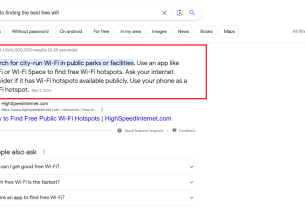Immediate Steps to Take
1. Change Password
If you can still access your account, change your password immediately. Use a strong and unique password that includes a combination of uppercase and lowercase letters, numbers, and symbols.
2. Enable Two-Factor Authentication (2FA)
Two-factor authentication adds an extra layer of security by requiring a verification code in addition to your password. Enabling 2FA can significantly reduce the risk of unauthorized access.
3. Disconnect Third-Party Apps
Review and disconnect any third-party apps or services that have access to your LinkedIn account. Some apps might have been granted access without your knowledge.
4. Review Account Activity
Check your account’s recent activity for any suspicious logins or actions. LinkedIn provides a feature that displays the devices that have accessed your account recently.