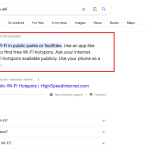Introduction
Spam is a persistent problem on the internet, and WordPress websites are no exception. If you run a WordPress site with a newsletter signup form, you’ve likely encountered spam signups. These not only clutter your email list but can also harm your email marketing efforts. In this comprehensive guide, we will explore effective strategies to prevent newsletter signup spam in WordPress.
1. Use a Reliable Signup Plugin
The foundation of preventing spam signups starts with the plugin you use to manage your newsletter subscriptions. Opt for a reputable and well-maintained plugin that includes built-in spam prevention features. Some popular choices include MailChimp, Constant Contact, and OptinMonster. These plugins often have robust spam filters and built-in captcha options.
2. Implement Google reCAPTCHA
Google reCAPTCHA is a widely-used tool that can significantly reduce spam submissions on your website forms. It requires users to complete a simple test, like checking a box or solving a puzzle, to confirm that they’re not bots. To integrate Google reCAPTCHA into your WordPress newsletter signup form:
- Go to the Google reCAPTCHA website.
- Sign in with your Google account and register a new site.
- Choose “reCAPTCHA v2” and select the “I’m not a robot” option.
- Follow the provided instructions to add the reCAPTCHA keys to your WordPress site, usually by pasting them into your plugin’s settings.
3. Enable Double Opt-In
Double opt-in is a process where users must confirm their subscription by clicking a link in a verification email. This extra step ensures that only genuine users are added to your newsletter list. Most email marketing services, including MailChimp and AWeber, offer this feature. Enable it in your plugin settings to reduce spam signups.
4. Utilize Honeypot Fields
Honeypot fields are hidden form fields that are meant to trick spam bots. Legitimate users won’t see or fill them out, but spam bots often do. When a honeypot field is filled out, the submission can be flagged as spam. Some WordPress plugins and themes provide built-in honeypot functionality, or you can add them manually to your form fields.
5. Set Time Limits on Form Submissions
Another effective strategy is to limit the number of submissions from the same IP address within a specific timeframe. Most spam bots submit multiple entries in a short period. By setting time limits, you can thwart these bots. WordPress plugins like WPForms and Gravity Forms offer this feature.
6. Use Email Verification Services
Email verification services can check the validity of email addresses in real-time. If an email address doesn’t exist or is suspicious, the service can reject the signup. Consider integrating an email verification service like ZeroBounce or BriteVerify into your signup process.
7. Employ a Firewall and Security Plugin
A comprehensive security plugin like Wordfence or Sucuri can help protect your WordPress site from various threats, including spam signups. These plugins often have firewall features that can block malicious IP addresses and bot traffic. Ensure your chosen security plugin is up-to-date and configured properly to maximize protection.
8. Monitor and Analyze Signup Activity
Regularly review your newsletter signup data for suspicious patterns. Look for multiple signups from the same IP address, unusual email addresses, or unusual behavior, and take action accordingly. Many email marketing services provide analytics that can help you spot anomalies.
9. Consider a Premium Anti-Spam Plugin
If you’re still struggling with spam signups, consider investing in a premium anti-spam plugin. These plugins often have advanced features and dedicated support to combat even the most determined spammers. Examples include Akismet and Anti-Spam by CleanTalk.
10. Stay Informed and Adapt
Spammers continually evolve their tactics, so it’s essential to stay informed about the latest spam prevention methods. Join WordPress forums and communities, follow updates from your chosen newsletter plugin, and regularly check for security updates in WordPress itself. Adapting to new threats is crucial for long-term spam prevention.
Conclusion
Spam signups can be a persistent nuisance, but with the right strategies and tools, you can effectively prevent them on your WordPress website. Start by selecting a reputable newsletter signup plugin with built-in spam prevention features. Implement measures like Google reCAPTCHA, double opt-in, honeypot fields, and time limits on submissions. Consider using email verification services and a security plugin to enhance your defenses. Regular monitoring and adaptation to new threats are key to maintaining a spam-free newsletter signup process on your WordPress site.