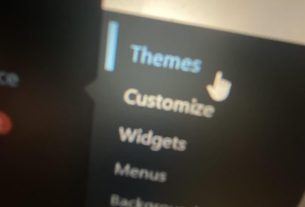WordPress SEO Best Practices
1. Choose the Right Hosting Provider
Your hosting provider plays a significant role in your site’s speed and performance, which directly impacts SEO. Opt for a provider known for fast and reliable service. For a comprehensive comparison of hosting providers, visit WPBeginner’s Hosting Guide.
2. Optimize Your Permalink Structure
Ensure your permalinks are SEO-friendly by including relevant keywords. Go to Settings > Permalinks in your WordPress dashboard and select the “Post name” option for clean and descriptive URLs.
3. Install a Reliable SEO Plugin
Plugins like Yoast SEO or Rank Math can help optimize your site’s on-page SEO by guiding you on meta descriptions, keyword usage, and readability.
4. Focus on High-Quality Content
Content is king in SEO. Create valuable, engaging, and original content tailored to your audience. Research high-performing keywords using tools like Ahrefs Keyword Generator and incorporate them naturally into your content.
5. Optimize for Speed
A fast-loading site improves user experience and search engine rankings. Use caching plugins like WP Super Cache and optimize your images with tools like Imagify.
6. Make Your Site Mobile-Friendly
With most users accessing websites on mobile devices, responsive design is essential. Choose a mobile-friendly WordPress theme and test your site’s compatibility using Google’s Mobile-Friendly Test.
7. Secure Your Website
A secure website not only protects your data but also builds trust with visitors and search engines. Implement SSL certificates and monitor your site for vulnerabilities. Learn more at Sucuri.
8. Leverage Internal and External Links
Internal linking helps distribute link equity across your site, while external links to authoritative sources enhance credibility. For more linking strategies, check out Moz’s SEO Guide.