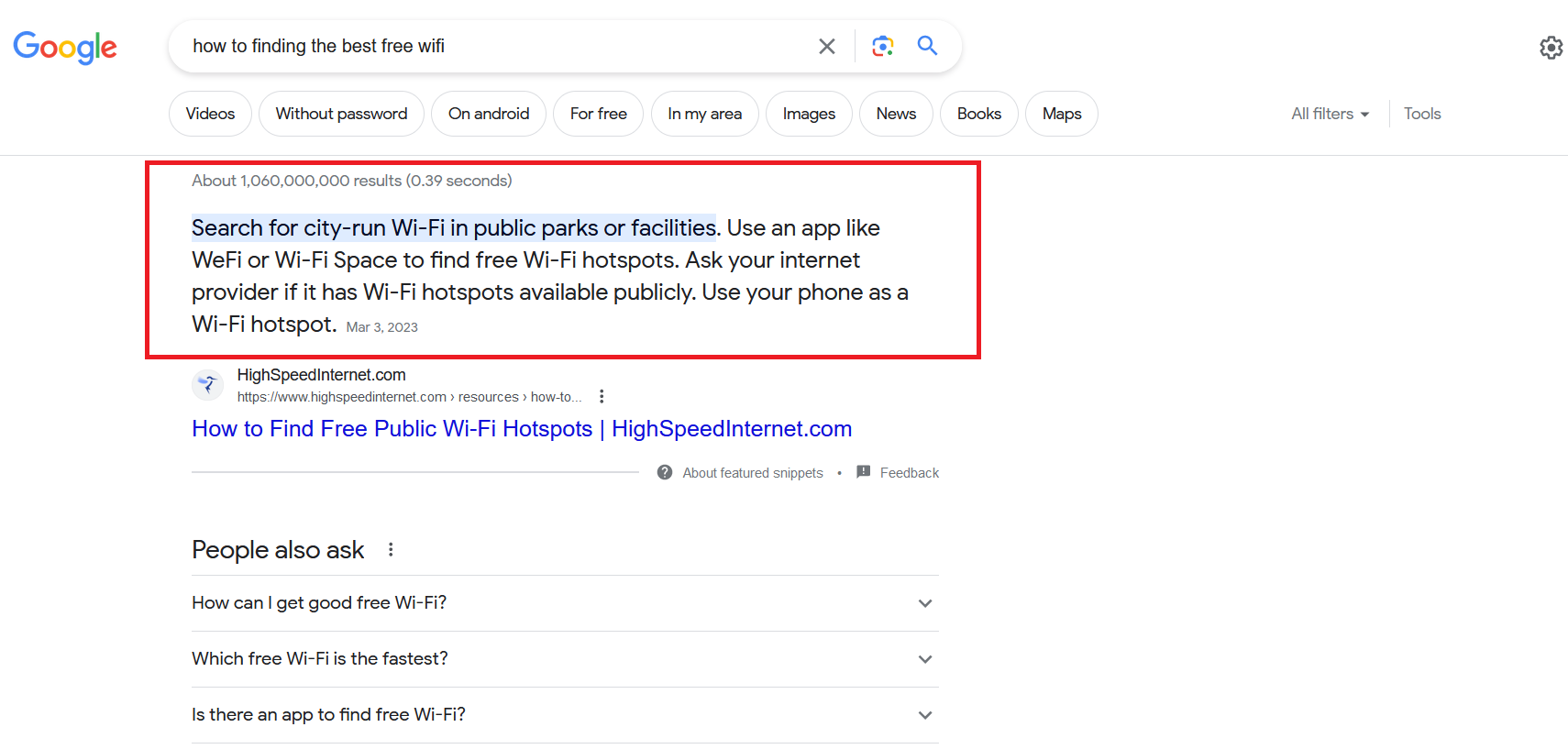In today’s digital age, search engine optimization (SEO) is a critical component of any successful online presence. Google, being the most popular search engine in the world, plays a pivotal role in driving organic traffic to websites. One of the most coveted positions in Google’s search results is the Answer Box, also known as the Featured Snippet. In this comprehensive guide, we will explore the strategies and techniques you can use to optimize your WordPress site to appear in Google Answer Boxes.
Understanding Google Answer Boxes
Before diving into the strategies, it’s crucial to understand what Google Answer Boxes are and why they matter.
What are Google Answer Boxes?
Google Answer Boxes are special search results that appear at the top of the search engine results page (SERP) when a user asks a question. These boxes aim to provide a direct, concise answer to the user’s query without requiring them to click on any search results. They often include a brief excerpt from a web page, along with the page’s title and URL.
Why do Google Answer Boxes Matter?
Appearing in Google Answer Boxes can have a significant impact on your website’s visibility and traffic. Here’s why they matter:
- Increased Visibility: Your content is prominently displayed at the top of the SERP, making it more likely that users will click on your link.
- Authority and Credibility: Being featured as the primary source of information on a topic positions your website as an authority in your niche.
- Higher Click-Through Rates: Users who see your content in the Answer Box are more likely to click on your link to learn more.
- Voice Search Optimization: As voice search becomes more prevalent, Google Answer Boxes are vital for answering voice-activated queries.
Now that we understand the significance of Google Answer Boxes let’s delve into the strategies to optimize your WordPress site for this coveted position.
Creating High-Quality Content
Content is the foundation of SEO, and it’s no different when it comes to appearing in Google Answer Boxes.
Understand User Intent
To create content that’s likely to appear in the Answer Box, you must first understand user intent. Google aims to provide the most relevant answer to a user’s query, so your content should align with what users are looking for.
- Keyword Research: Use keyword research tools to identify common questions and queries related to your niche. Tools like SEMrush, Ahrefs, and Google’s Keyword Planner can be invaluable for this.
- Analyze Existing Answer Boxes: Study the Answer Boxes that currently appear for your target keywords. What format do they use? What type of content do they feature?
Create Comprehensive Content
Google tends to favor comprehensive, well-structured content when selecting answers for the Answer Box. Here’s how to create content that fits the bill:
- Long-Form Content: Aim for in-depth articles that thoroughly answer the user’s question. Typically, content exceeding 2,000 words performs well.
- Use Lists and Bullet Points: Structure your content using lists and bullet points to make it easy for Google to extract information.
- Headers and Subheaders: Organize your content with clear headers (H1, H2, H3) to help Google understand the hierarchy of information.
- Answer the Question Directly: Provide a concise answer to the user’s question near the beginning of your content. This is more likely to be selected for the Answer Box.
Technical SEO for WordPress
In addition to content quality, technical SEO plays a crucial role in determining whether your WordPress site will appear in Google Answer Boxes.
Optimize Page Speed
Page speed is a known ranking factor for Google. A slow website can result in a poor user experience and hinder your chances of being featured in the Answer Box.
- Image Optimization: Compress images and use responsive images to ensure faster loading times.
- Caching: Implement a caching plugin like W3 Total Cache or WP Super Cache to store static files and reduce server load.
- CDN (Content Delivery Network): Use a CDN to distribute your website’s assets across multiple servers globally, improving load times for users worldwide.
Mobile Optimization
Google gives preference to mobile-friendly websites. Ensure your WordPress site is responsive and provides a seamless experience on mobile devices.
- Responsive Design: Choose a responsive WordPress theme that adapts to various screen sizes.
- Mobile-Friendly Plugins: Install mobile optimization plugins like WPtouch to enhance the mobile user experience.
Schema Markup
Schema markup is a way to provide structured data to search engines, helping them understand your content better. Using schema markup can increase your chances of appearing in Answer Boxes.
- Rich Snippets: Implement schema markup for articles, FAQs, and other relevant content types to enhance your site’s appearance in search results.
- WordPress Plugins: Use SEO plugins like Yoast SEO or Schema Pro to easily add schema markup to your content.
On-Page Optimization
Your on-page optimization efforts can make or break your chances of securing a spot in Google Answer Boxes.
Title and Meta Description
Craft compelling titles and meta descriptions that entice users to click on your link.
- Include the Target Keyword: Place the target keyword in both the title and meta description.
- Concise Descriptions: Keep meta descriptions concise, under 160 characters, and clearly state the value of your content.
Use Structured Data
Structured data, such as FAQs and How-To markup, can make your content more appealing to Google for Answer Box inclusion.
- FAQ Markup: Implement FAQ markup for articles that have frequently asked questions.
- How-To Markup: Use How-To markup for instructional content.
Internal Linking
Internal linking helps Google understand the structure of your site and can improve the chances of your content being selected for the Answer Box.
- Relevant Anchor Text: Use descriptive anchor text when linking to related articles within your site.
- Contextual Links: Link to relevant articles in the body of your content where it makes sense.
Promotion and Engagement
Engagement metrics, such as click-through rates and user dwell time, can influence whether your content appears in the Answer Box.
Social Sharing
Promote your content on social media platforms to increase its visibility and encourage sharing.
- Social Sharing Buttons: Include social sharing buttons on your WordPress site to make it easy for users to share your content.
- Engage with Your Audience: Respond to comments and engage with your audience on social media to build a loyal following.
User-Friendly URLs
Ensure your URLs are user-friendly and reflect the content of the page.
- Descriptive URLs: Use descriptive, keyword-rich URLs that provide context for both users and search engines.
- Avoid URL Parameters: Minimize the use of URL parameters, as they can make URLs less user-friendly.
Measuring and Improving
Finally, continuous monitoring and improvement are essential to maintain and enhance your position in Google Answer Boxes.
Monitor Performance
Regularly check your performance in Google Search Console and other SEO analytics tools to track your progress.
- Search Console: Monitor your site’s performance, click-through rates, and the keywords that trigger Answer Box appearances.
- Analytics Tools: Use tools like Google Analytics to track user behavior on your site, including bounce rates and session duration.
Iterate and Optimize
Based on the data you gather, make informed decisions to improve your content and SEO strategies continually.
- A/B Testing: Experiment with different content formats, headlines, and meta descriptions to optimize click-through rates.
- Content Updates: Keep your content up to date with the latest information and trends in your niche.
Conclusion
Appearing in Google Answer Boxes is a significant achievement for any WordPress site owner. By creating high-quality content, optimizing your site technically, and focusing on user engagement, you can increase your chances of securing this coveted position. Remember that SEO is an ongoing process, and staying updated with Google’s algorithms and user trends is essential to maintaining your presence in the Answer Boxes.
Start implementing these strategies today, and watch your WordPress site rise to the top of Google’s search results, capturing the attention of users seeking quick and accurate answers to their questions.