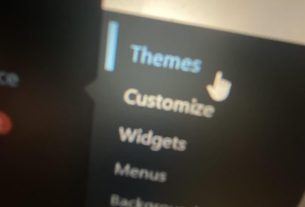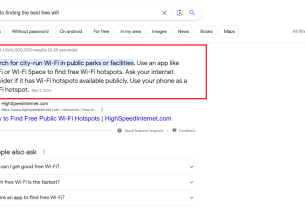In the age of digital commerce, starting an online thrift store can be an excellent opportunity to tap into a growing market while also promoting sustainability and conscious consumerism. With the widespread popularity of platforms like WordPress, setting up an online thrift store has become more accessible than ever before. This comprehensive guide will walk you through the process of starting your own online thrift store using WordPress in 2024, covering everything from planning and setup to marketing and growth strategies.
Understanding the Online Thrift Store Market
Before diving into the technical aspects of setting up your online thrift store, it’s crucial to understand the market landscape. The popularity of thrift shopping has surged in recent years, driven by factors such as environmental concerns, desire for unique items, and budget-conscious shopping habits.
Market Trends and Opportunities
- Sustainability: Consumers are increasingly drawn to thrift shopping as a sustainable alternative to fast fashion, contributing to the circular economy by extending the lifespan of clothing and reducing waste.
- Digitalization: The shift towards online shopping has opened up new opportunities for thrift stores to reach a wider audience and streamline operations.
- Niche Markets: Specialized thrift stores catering to specific niches, such as vintage fashion, retro electronics, or sustainable home goods, have gained popularity among enthusiasts.
Planning Your Online Thrift Store
A successful online thrift store begins with thorough planning and strategic decision-making. From defining your niche to choosing the right technology stack, every aspect of your business should be carefully considered.
Define Your Niche
- Target Audience: Identify your target demographic based on factors such as age, interests, and shopping habits.
- Product Focus: Determine the types of items you’ll sell, whether it’s clothing, accessories, furniture, or a combination of products.
- Differentiation: Find ways to differentiate your store from competitors, whether through unique product offerings, branding, or customer experience.
Choose the Right Platform
- WordPress: Considered one of the most flexible and customizable platforms for building websites, WordPress offers a wide range of themes and plugins tailored to e-commerce.
- WooCommerce: An e-commerce plugin for WordPress, WooCommerce provides essential features for online stores, such as product management, checkout, and payment processing.
- Hosting: Select a reliable web hosting provider that offers WordPress-specific hosting packages optimized for performance and security.
Design and Development
- Theme Selection: Choose a WordPress theme that aligns with your brand identity and provides the functionality you need for your online thrift store.
- Customization: Customize the theme to reflect your brand colors, logo, and visual elements that resonate with your target audience.
- Mobile Optimization: Ensure that your website is optimized for mobile devices to provide a seamless browsing and shopping experience across all platforms.
Setting Up Your Online Thrift Store with WordPress
With your planning complete, it’s time to roll up your sleeves and start building your online thrift store using WordPress and WooCommerce.
Installation and Setup
- WordPress Installation: Install WordPress on your web hosting server following the provided instructions or using a one-click installation option.
- WooCommerce Setup: Install the WooCommerce plugin from the WordPress dashboard and follow the setup wizard to configure your store settings, including currency, shipping options, and payment gateways.
- Product Upload: Begin adding products to your store by uploading images, writing descriptions, and setting prices and inventory levels for each item.
Customization and Branding
- Theme Customization: Utilize the customization options within your chosen WordPress theme to tailor the look and feel of your online thrift store.
- Branding Elements: Incorporate your brand logo, colors, and visual elements consistently throughout your website to reinforce brand identity.
- User Experience Optimization: Focus on creating a user-friendly interface with intuitive navigation, clear product categories, and an efficient checkout process.
Integration and Optimization
- SEO Optimization: Optimize your website for search engines by incorporating relevant keywords into product descriptions, titles, and meta tags.
- Analytics Integration: Set up Google Analytics or other tracking tools to monitor website traffic, user behavior, and conversion metrics.
- Performance Optimization: Ensure fast loading times by optimizing images, minifying CSS and JavaScript files, and implementing caching solutions.
Marketing and Promoting Your Online Thrift Store
Once your online thrift store is up and running, the next step is to attract customers and drive sales through strategic marketing efforts.
Content Marketing
- Blog Content: Start a blog on your website to share informative articles, styling tips, and stories behind your thrifted items.
- Social Media Integration: Promote your products on social media platforms like Instagram, Facebook, and Pinterest through engaging visuals and relevant hashtags.
- Email Marketing: Build an email list of subscribers and send out regular newsletters featuring new arrivals, promotions, and exclusive discounts.
Influencer Partnerships
- Collaborations: Partner with influencers and content creators in your niche to showcase your products to their followers through sponsored posts, reviews, or giveaways.
- Affiliate Marketing: Set up an affiliate program to incentivize influencers and bloggers to promote your store in exchange for a commission on sales generated through their referral links.
Community Engagement
- Events and Workshops: Host virtual or in-person events, workshops, or styling sessions to engage with your audience and build a sense of community around your brand.
- Customer Feedback: Encourage customer reviews and testimonials to build trust and credibility, and use feedback to improve your products and services.
Scaling and Growing Your Online Thrift Store
As your online thrift store gains traction and momentum, you can explore opportunities to scale your business and expand your reach further.
Diversification of Product Offerings
- Expansion: Consider expanding your product range to include complementary items or branching out into related categories to cater to evolving customer preferences.
- Sourcing Strategies: Explore different sourcing channels, such as wholesale suppliers, consignment partnerships, or thrifting networks, to diversify your inventory.
Optimization and Iteration
- Conversion Rate Optimization: Continuously optimize your website and marketing strategies based on analytics data and A/B testing to improve conversion rates and maximize sales.
- Customer Retention: Implement loyalty programs, personalized recommendations, and proactive customer service to retain existing customers and encourage repeat purchases.
Scalable Infrastructure
- Infrastructure Upgrades: Upgrade your web hosting plan, invest in scalable e-commerce solutions, and automate backend processes to accommodate growing demand and maintain website performance.
- Team Expansion: Consider hiring additional staff or outsourcing tasks such as customer support, content creation, or digital marketing to support business growth and expansion efforts.