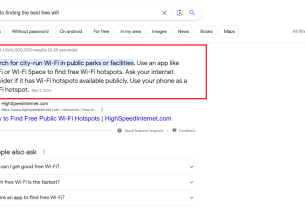Introduction
WordPress is undoubtedly one of the most popular content management systems (CMS) in the world, powering over 40% of all websites on the internet. Its popularity, however, makes it a prime target for hackers and malicious actors. As we step into 2023, the importance of WordPress security cannot be overstated. In this comprehensive guide, we’ll explore the latest security tips and tricks to help you protect your WordPress website and keep it secure in the ever-evolving digital landscape.
Why WordPress Security Matters
Before we delve into the specifics of securing your WordPress site in 2023, let’s understand why security is paramount.
1. Protecting Sensitive Data
Your WordPress website likely contains a wealth of sensitive data, including user information, payment details, and confidential business data. A security breach can result in this information falling into the wrong hands.
2. Preserving Reputation
A compromised website can tarnish your reputation, causing distrust among users. Recovering from a security breach can be a long and arduous process, often with lasting consequences.
3. Legal and Compliance Requirements
Depending on your website’s nature, you may be subject to legal and compliance requirements, such as GDPR or HIPAA. Failure to meet these requirements can lead to severe penalties.
4. SEO and Search Engine Rankings
Search engines like Google prioritize secure websites in their search results. A security breach can negatively impact your site’s search engine rankings, reducing its visibility and traffic.
WordPress Security Basics
Before we delve into advanced security measures, let’s cover the fundamental aspects of WordPress security.
1. Keep WordPress Core, Themes, and Plugins Updated
a. Regular Updates
Maintaining an updated WordPress core, themes, and plugins is one of the most critical security practices. Developers release updates to patch security vulnerabilities and improve overall performance. By keeping everything up to date, you’re fortifying your website against known vulnerabilities.
b. Automatic Updates
Enable automatic updates for WordPress core, themes, and plugins whenever possible. This ensures that your site remains protected even if you forget to update it manually.
2. Strong Passwords and Usernames
a. Avoid Default Usernames
Avoid using default usernames such as “admin” for your WordPress account. These are easy targets for brute force attacks.
b. Complex Passwords
Use strong, unique passwords that combine uppercase and lowercase letters, numbers, and special characters. Consider using a password manager to generate and store complex passwords securely.
c. Two-Factor Authentication (2FA)
Implement Two-Factor Authentication to add an extra layer of security. This requires users to provide two forms of identification before gaining access to the site.
3. Limit Login Attempts
Implementing a login attempt limit can prevent brute force attacks. After a specified number of failed login attempts, the system should lock the user out for a certain period or notify administrators.
4. Secure File Permissions
Review and set proper file permissions on your WordPress installation. Restrict access to critical files and directories to prevent unauthorized changes.
5. Use Security Plugins
WordPress offers numerous security plugins, such as Wordfence, Sucuri, and iThemes Security. These plugins help you monitor and secure your website effectively.
a. Firewall
Many security plugins include a firewall feature that filters malicious traffic before it reaches your site.
b. Malware Scanning
Regularly scan your website for malware to detect and remove any threats promptly.
c. Activity Logs
Security plugins can maintain detailed activity logs to track changes made to your website, helping you identify suspicious activity.
6. Backup Your Site
Regularly backup your WordPress site to a remote location, such as a cloud storage service or an external server. This ensures that you can restore your website to a clean state in case of a security breach.
Advanced WordPress Security Measures in 2023
As threats evolve, so should your security measures. Here are some advanced security tips and tricks for WordPress in 2023.
1. Implement a Web Application Firewall (WAF)
a. What is a WAF?
A Web Application Firewall (WAF) is a security system that sits between your website and the internet, filtering out malicious traffic and attacks. It can help protect your site from SQL injection, cross-site scripting, and other common web vulnerabilities.
b. Cloud-Based WAF
Consider using a cloud-based WAF service, such as Cloudflare, to offload the traffic filtering from your server. Cloud-based WAFs offer real-time threat detection and mitigation.
2. Content Security Policy (CSP)
a. Introduction to CSP
Content Security Policy is a security feature that helps prevent cross-site scripting (XSS) and other code injection attacks. It allows you to specify which sources of content are allowed to be loaded on your site, reducing the risk of malicious scripts being executed.
b. Implementing CSP
You can configure CSP by adding an HTTP header or using a security plugin. Specify trusted sources for scripts, styles, images, and other content to enhance security.
3. Disable Directory Listing
By default, WordPress allows directory listing, which can expose sensitive information to attackers. To prevent this, add the following code to your site’s .htaccess file:
Options -Indexes4. Isolate Your Website with a Virtual Private Server (VPS)
A Virtual Private Server provides a higher level of security compared to shared hosting. It isolates your website from others, reducing the risk of cross-contamination from other sites on the same server.
5. Harden Your Database
a. Change the Database Table Prefix
Changing the default table prefix from “wp_” to something unique can thwart SQL injection attacks.
b. Regular Database Backups
Schedule regular backups of your WordPress database to ensure you can recover your site in the event of a compromise.
6. Security Headers
Implementing security headers in your HTTP response can further enhance your site’s security.
a. HTTP Strict Transport Security (HSTS)
HSTS ensures that all communication with your website is over HTTPS. It prevents man-in-the-middle attacks by enforcing a secure connection.
b. X-Content-Type-Options
This header prevents browsers from interpreting files as something other than the declared content type. It helps protect against drive-by downloads and other attacks.
7. Consider a Headless WordPress Setup
Headless WordPress decouples the frontend and backend, reducing the attack surface. It can be more secure because there’s no direct access to the WordPress admin interface.
8. Regular Security Audits
Perform regular security audits on your WordPress website. This can involve manual checks, automated scanning, and hiring a security professional to evaluate your site’s vulnerabilities.
E-Commerce Security
If you run an e-commerce website using WordPress, there are additional security considerations to keep in mind.
1. Secure Payment Processing
a. Use Trusted Payment Gateways
Choose reputable payment gateways that adhere to strict security standards and compliance requirements.
b. Secure Socket Layer (SSL)
Implement SSL encryption to secure the transmission of payment information and customer data.
2. PCI DSS Compliance
If you store, process, or transmit payment card data, you must comply with the Payment Card Industry Data Security Standard (PCI DSS). Ensure your e-commerce website meets these requirements to safeguard customer data.
3. Regular Security Audits
Frequently audit your e-commerce site for vulnerabilities, and conduct penetration testing to identify and fix potential security flaws.
Conclusion
As we navigate the digital landscape in 2023, WordPress security remains a top priority. By implementing the latest security tips and tricks, you can safeguard your website from evolving threats and maintain the trust of your visitors. Remember that security is an ongoing process, and staying vigilant is essential to protect your WordPress site effectively. Invest in the right tools, stay informed about emerging threats, and regularly review and update your security practices to keep your WordPress site secure for years to come.